Contact Form 7 is a free plugin, designed to make it easy to send emails from your site. The plugin is updated quite often, and usually the changes break many websites in the process. The following issues outline common Contact Form 7 issues and the recommended solutions to overcome them. If you’d rather not deal with these issues in the future, it might be best to switch to paid plugin.
The most common errors include, but are not limited to:
- This field can be empty depending on user input.
- This contact form has a configuration error.
- This email address does not belong to the same domain as the site.
Why do so many updates to this plugin cause issues? Well – it may not be entirely their fault over at Contact Form 7 – apparently from what I’ve gathered, email service providers are blocking messages that do not meet the configuration errors outlined by the contact form, although I personally haven’t had an issues with BlueHost and their mailbox configuration.
If you really want to get rid of the configuration errors and enable your visitors to send email again, we’ve found a solution. Luckily we found some ways work around this inconvenience until they decide to revert it back to the old configuration or just just ensure a way for the contact from to work otherwise.
Solution to: “This field can be empty depending on user input.”
The error looks like this:
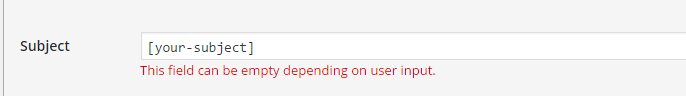
This error means that there are options in your contact form that are not required, so if a user leaves this blank, sometimes the email will be sent but marked as spam by your web host. To fix this issue, go back to the contact form edit page, then put a star (asterisk) next to each user input option requiring the user to put content for each category. See below for an example:
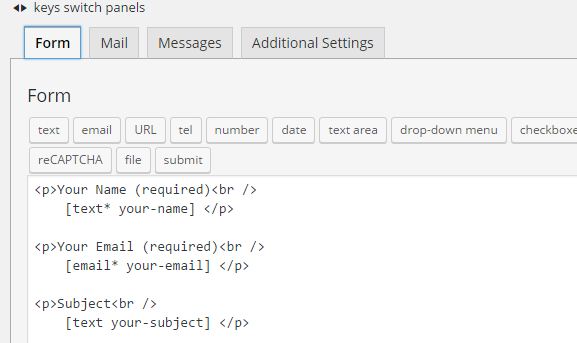
See the stars next to the “Your Email” option above? (The asterisks next to email) Put an asterisk next to “text” underneath the Subject, then click save. That will solve this configuration error.
Solution to: “This email address does not belong to the same domain as the site.”
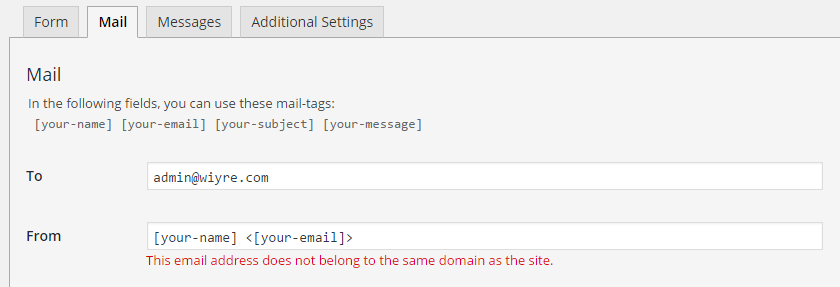
This one is truly baffling. Apparently, the only way to fix this error is to change the “From” settings in your contact form to have the senders address to be your own email address or another email address from your web server. Now, you may be asking “But that doesn’t make any sense! I want to the “From” address to be the users address, not my own!” To which we respond: Yes, we completely agree. It makes no sense why this is required – but in order for the error to go away, this is the only solution we have found so far. (If someone from Contact Form 7 could let us know WHY this is required, we would love to include it in this post.)
To get rid of this error, change the current “your-email” to [email protected] OR the email address that you receive messages from. It is also possible to create a new email address specifically for this purpose, you could name it “[email protected]”. See below for an example.
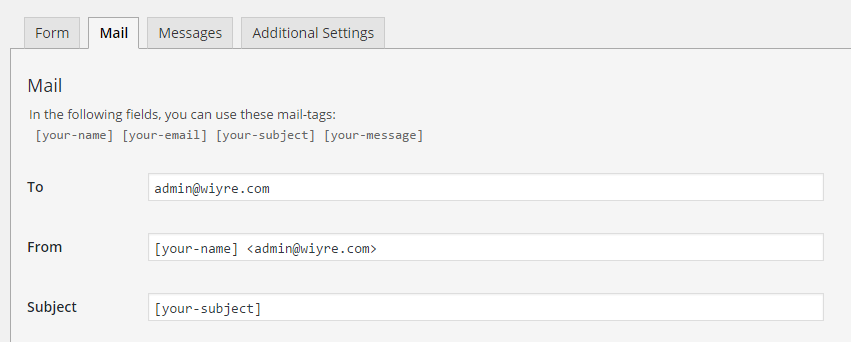
Make sure that you also remove the brackets [ ] that existed before, or else you will get a syntax error.
If you solve these errors – the error “this contact form has a configuration error” will go away.
If you have additional errors not answered above – please leave them in a comment below and we will try our best to address them.
Updates:
As David has pointed out below, once you perform the above actions, you will be unable to respond to the customer by clicking on the “Reply” button in your email. To circumvent this issue, you need to add the following into your “Additional Headers” section in the settings of Contact Form 7.
Below is a screenshot that will fix this issue:
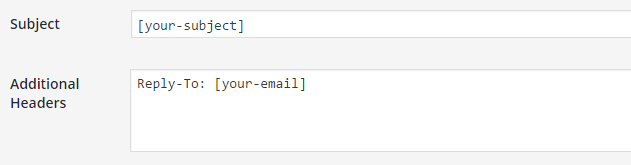
Once you do this, you’ll be able to reply directly to the customer/user that sent the contact form.
If you’re a bit more tech savvy and if allowing visitors to send emails to you is a critical function of your site, you can use a scripted browser from New Relic which navigates to your site and attempts to send an email using the Contact Form 7 form. The process of setting up a scripted browser is very similar to our guide on how to setup a website downtime detector, but requires a bit more work in order to check ot see that your contact form is working correctly. If you do set it up correctly, you’ll be alerted if the email is not sent or if the contact form has an issue.
If you have other Contact Form 7 issues that are not solved here, please leave a comment and we will update this article with additional details on how to solve it.
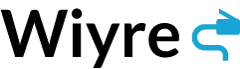
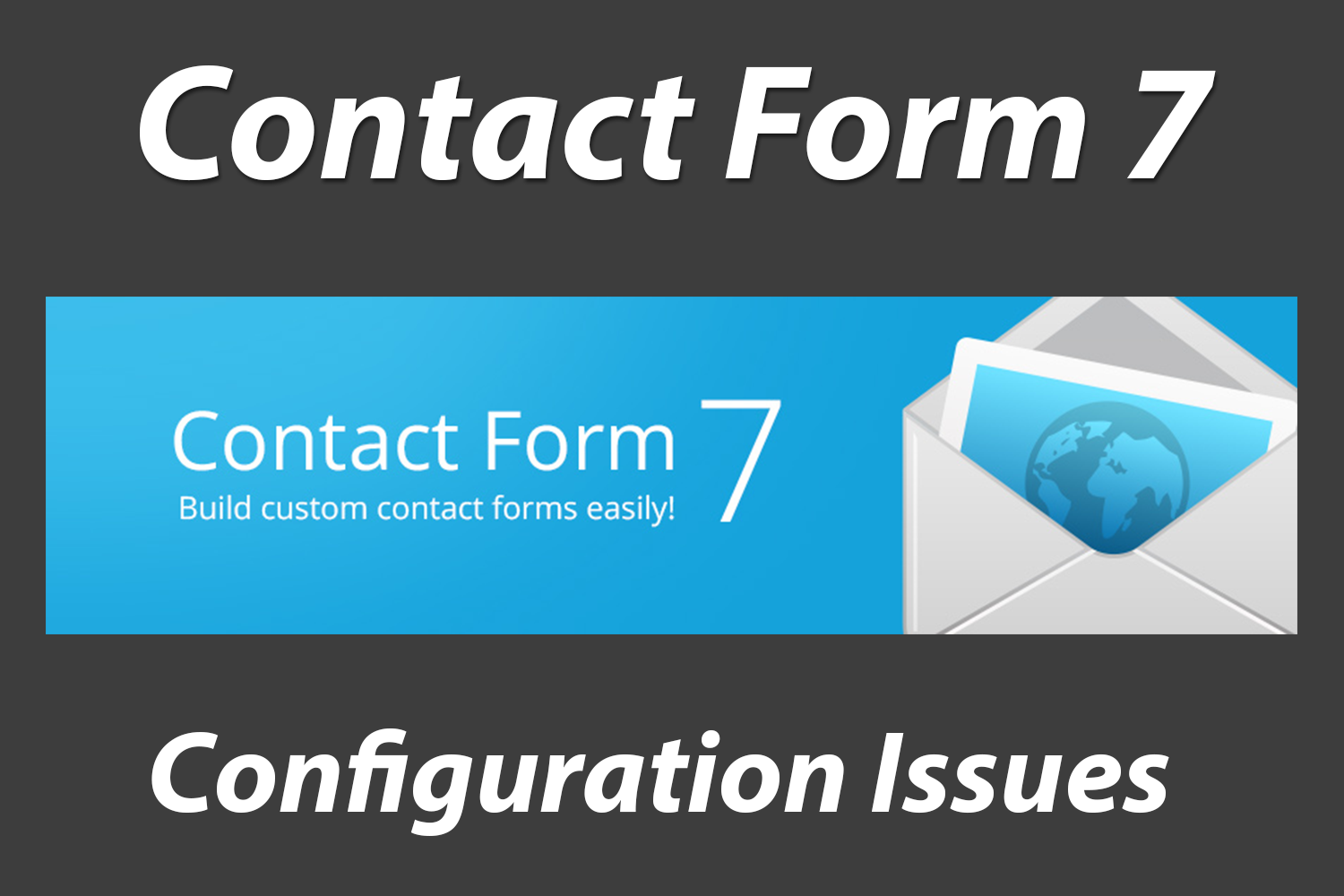
Hi, still a question.
My form gives the opportunity to send mail to 1 of 6 recipients (drop down menu).
How must I adapt it so that the mail arrives at the right person? Thanx in advance.
Hi, the reason why the “From” address has to be your own is so that the email doesn’t get blocked as spam and actually gets to your inbox. SPF records on DNS servers make sure that a domain can only send from it’s designated mail server, so if the “From” address says “[email protected]” then “abba.com” goes “stop right there! our SPF records indicate that “randomwordpressblog.com” can’t send mail on behalf of us! and the possibility of your mail server blocking it/checks for SPF is very high. So that’s why the from address has to be somewhere on your domain so that when your domain sends you emails, your server doesn’t block them thinking someone is spoofing.
I can’t see if this has been solved or is fixable. I note the blurb re spam etc.. I simply want to use the “reply” function when responding to CF7 queries with the senders e-mail populated ONLY.
I have added the required detail in the custom additional header field which is fine. But this only adds this into the reply to field..alongside my existing domain default (from) address. i.e it auto populates both into the TO field. Is there a way of manually excluding this ? at the moment i obviously delete the additional mail populated before sending. Thank you !
Can anyone tell me why I’m still getting a Syntax Error on this field? It seems to be correct from everything I’ve seen in comments and on Contact Form 7’s own site. My problem is that when we reply, it populates the “To” field with our own email, not the customer’s. No idea how to fix this!
Already tried and failed:
– Taking out the from around [your-email]
– Taking out the [ ] from around
– Capitalizing the “T” in “Reply-To:”
– Completely removing [your-name]
– Completely removing [your-email]
Syntax error EVERY TIME. How do I get this form to reply back to the sender, not us?
Re: “But that doesn’t make any sense! I want to the “From” address to be the
users address, not my own!”
If an email is being sent from your website domain, it should now have a FROM address that is from that actual domain. This is because emails are being spoofed by spammers and are being sent from a different domain (e.g. I send you a message requesting account login details and the email appears to be sent from paypal.com). Such messages are being routed into the Spam folder, and so best practice is now to include a FROM email address that matches the website domain where the message is being sent from in order to strengthen the authenticity of the message. Hope this helps.
Solved the problem. Thank you!
I did the Reply to, but it still gives the same error…?
When I reply to an email, it still replies using my domain email address. I don’t understand what I’m doing wrong.
Hi I’m not getting errors on the plugin page on my WordPress but the actual form instead. This is with regard to “Solution to: “This email address does not belong to the same domain as the site.””.
I’ve set the same email on the “To:” field and “From”. Yes the “This email does not belong to the same domain as the site” error was cleared. But when we tried sending through the actual contact us form, an error message appears saying “Failed to send your message. Please try later or contact the administrator by another method.”
We’ve noticed that this happens whenever we set the email to our receiving email address which is from the domain.
Can you suggest solutions?
thanks!
My understanding of the ‘From Address’ issue is as follows. Increasingly, e-mail service providers are treating mail both sent by and received by their systems as spam if the ‘From Address’ domain does not match the sending hosts (your website’s hosting server) domain. So if you are relaying mail from a form (like Contact-7’s) and it is set to show the form fillers real e-mail address as the ‘From Address’ then it may or may not get sent / received successfully. Its pot luck as to whether the mail servers involved deal with it as valid e-mail. However, if the host and from e-mail domains match then chances are much higher it will not be seen as spam and will get through. The developer is just addressing an issue which has arisen outside of his control and not trying to break anything.
Thanks a lot for this helpful post! Been looking for a solution for ages!
Thanks for this Jon – a simple tweak but not that easy to spot! Much appreciated
You’re welcome! Glad it helped.
It appears I have everything set up correctly and do not get any errors – everything works on the site as it should; however I cannot receive any emails after the form is subbmittted.
Regarding “This email address does not belong to the same domain as the site” i was alarmed at first. After some testing i find that the best thing to do is simply to ignore the error message. Contactform7 still works fine. Guess they remove the nervous alert in next update. 🙂
yeah, I don’t want to be reaplying to myself, so I just left it alone..most ridiculous update ever!
Thanks for this excellent explanation for the CF7 validation errors which are no doubt worrying thousands of Contact Form 7 users. Your explanations re the Subject issue and the potential DMARC (email spoofing) issues make perfect sense.
Can anyone confirm how important it is that the ‘From’ address should be a real (actual) operative email account that exists on your server? And is this decision affected by whether you use the WP-SMTP plug-in or not (which I tend not to use nowadays)?
Another point: the DMARC issues are presumably irrelevant if the website owner is receiving all their results emails anyway? After all, no-one else gets them. In which case, the validation error could simply be ignored. If this was the case it would be good if there was a ‘Dismiss’ option built into the plug-in.
Thanks for your comment, I try pretty hard to make it so that everyone, regardless of skill level, can understand the explanations. I am not sure about your other questions as I’m not familiar with WP-SMPT. Best of luck!
This works. But not in my Outlook app on my iPhone. If i choose to reply. The reply to field stays empty. (but then again it does work with the gmail app)
Thank you very much for this solution!
Best solution is to simply roll back to older version either manually (delete /contact-form-7/ from the plugins directory and upload the previous version)
https://downloads.wordpress.org/plugin/contact-form-7.4.3.1.zip
or by WP-Rollback plugin
This has been really useful. One comment about adding the asterisk to the subject field to make it required. One also needs to add (required) to the text portion to indicate on the form to the user that it is a required field.
Subject (required)
[text* your-subject]
Thanks a lot for those explanations.
I have mine set to [your-name] format, and it’s STILL telling the the domain does not match — possibly because I am testing this on a devel.yourdomain.com address ?
=
I think that the subdomain is messing something up for you… you might want to check and see if it works with [your-name] – otherwise I’m out of ideas…
I think it’s testing the @domain part of the email address, against the full sub.domain.com uri and failing.
Thanks David. This is just what I needed!
Glad i found this as its answered two of the three errors i had. However i still had one error due to using selectable To email addresses and after a lot of searching found this answer https://wordpress.org/support/topic/selectable-recipient-with-pipes-multiple-recipient add a * to the select
Hi there – good point. I think that if each option is using the “*” then you shouldn’t run into this issue unless you’re using selectable email to email addresses as you mentioned above.
Thanks for putting this together!
If you do use a fake email address for the domain, I’d use [email protected] so it’s well known this isn’t an address they can use to reach you.
This is missing something.
When you change From to be From the server domain (a new mailserver requirement not in CF7&’s control), you can’t just Reply to the resulting contact messages.
You need to add:
Additional Headers:
Reply-To: [your-email]
Then it works properly again as well as validating.
Thanks David – Excellent point. Updating this now.
EDIT: Updated post to reflect this. Let me know if I got it right!
Thanks again!
Perfect – thanks. Great to have good web resources for these issues.
I understand CF7’s motivation but they’ve not updated their help files properly to reflect the above.
i added Reply-To: [your-email] to the additional headers but it still says the email is from WordPress and replies go to my email??
Yes, the From will still be as set but if you Reply, it will be to the Reply To if that is also set. Standard email protocol.
Be sure this matches your settings on the Form tab too, so it’s capturing [your-email]. It has to be exactly the same code. And it’s case sensitive.
It is exactly the same form field used in the form tab as the mail tab, however emails sent Ok but replies still go to my domain email not the senders email [your-email].
Have logged a support request with contact form7 support.
This works like a charm for being able to click reply in outlook. However, our auto-replies have stopped working. So, clicking reply properly populates the form submitter’s e-mail address, but the auto-reply still uses my e-mail address (so auto-responses to form submissions are just going to me!) Any idea why this might be happening?