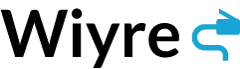So once you’ve created content on your WordPress blog, it can be a bit time consuming to go to each social media website and copy and paste the link over and over again to promote your content. If you’re looking for an easy way to publish your posts automatically to Google Plus, Facebook, Twitter, and other social media accounts, then I would recommend using the free WordPress plugin called Microblog Poster.
What does microblog poster do?
Microblog Poster publishes blog posts directly to social media. You can customize each post by what content to include, and what picture to post with the article, among other features. Supported social media accounts include:
- twitter.com – Tweets your blog post
- facebook.com – Publishes a post on your wall
- plurk.com – Auto post new plurk. (I’ve never even heard of plurk, I have no idea what that means!)
- delicious.com – Submits a new bookmark of your post URL
- friendfeed.com – Auto update your status. (For those of you who don’t use Facebook)
- diigo.com – Submits a new bookmark to your wall. (Again, a new one for me, never heard of it)
- linkedin.com – Publishes to your feed/wall to show the post to all your connections.
- tumblr.com – Auto-publish to your blog.
- blogger.com (blogspot.com) – Same as above.
- instapaper.com – Submits a new bookmark.
- vk.com (vkontakte.com) – Posts directly to profile wall.
By doing this, you are effectively saving time instead of copying and pasting links, signing in and out of each account, and wasting time that you could be doing something else.
How to setup microblog poster
First, go to Plugins in WordPress, and click in the upper left hand corner “New Plugin”. Search for “Microblog Poster” and it should be first link, the plugin author is Efficient Scripts.
Next, once the plugin has been installed and activated, navigate to the right side of your WP admin dashboard under “Settings”. You will then see a new option where you can modify the settings for the new plugin.
In the plugin details, click on Social Media accounts tab, then click on the button that says “add new account”.
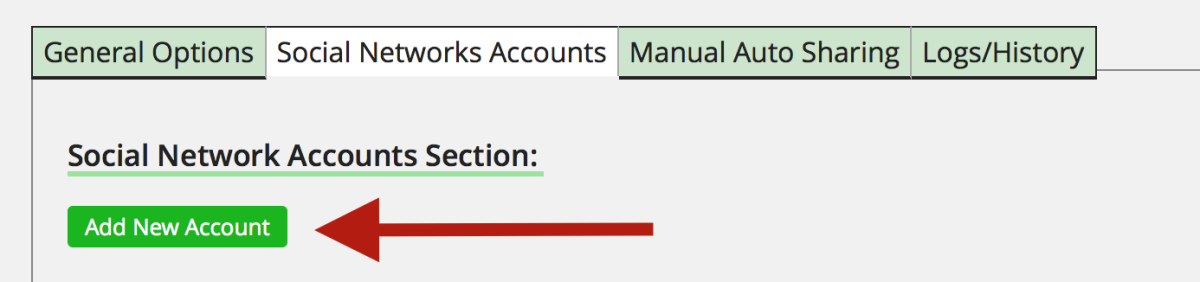
When you’re in the new add account section, for each account you’ll have to have access to the API key. The Microblog Poster requires this in order have access to post your half for each social media account, username and password just doesn’t cut it. They have excellent step-by-step guides on how to enable and signup for access to various social media API’s on their setup page, so it’s no use repeating what they already have there.
Once you authorize each API and provide access, you’re good to go! All of your future posts will be posted on social media on your behalf. It’s a pretty simple way to save time and not have to worry about social media at all when it comes to promoting your content, this plugin does all the hard work for you. Never worry about making a Facebook or Twitter post again, it’s the 21st century, everything is automated!