FedEx doesn’t make it easy to browse their website. In fact, I’ve had the website break multiple times when using it, just trying to do simple things like create a shipment or update my profile. The fact that I need to write a post about how to view old shipment information just goes to show how difficult they make it – but luckily you won’t have to go through the trouble I did trying to find where on the site that information is located.
If you are trying to find past shipment information and reprint a label, view a tracking number, or update a shipment’s information, follow the steps below. Note: This was done on the US website, your website based on your location may be a bit different.
1: Login to FedEx.com with your account name and password
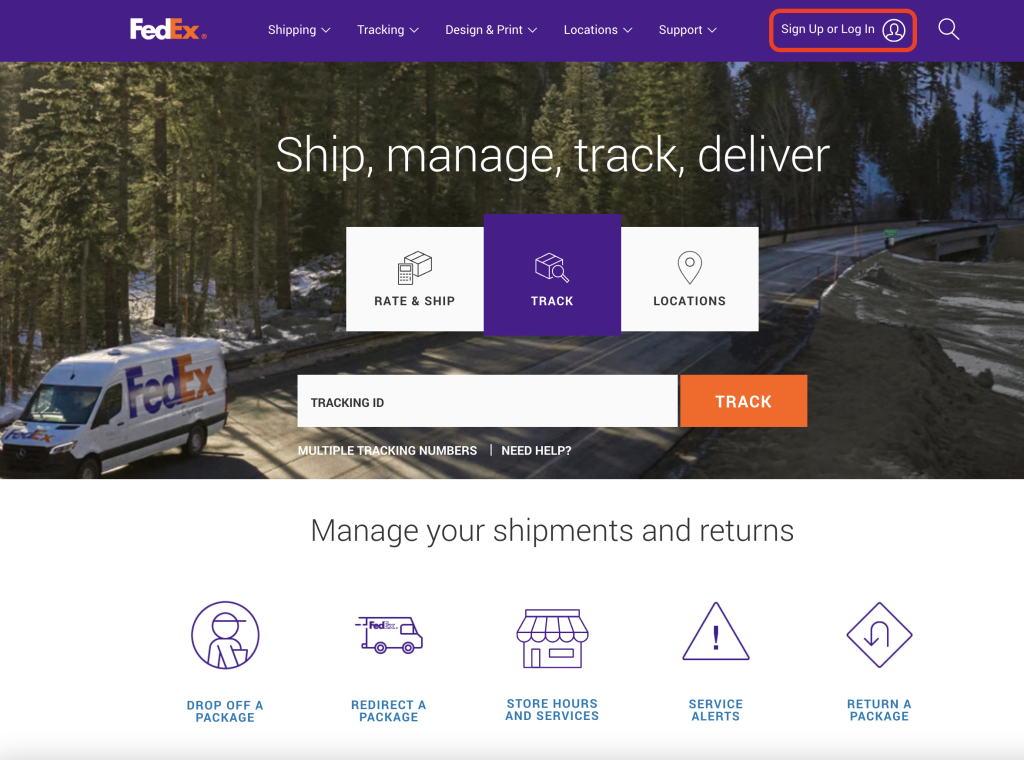
This is the main FedEx page – on upper right hand corner of the page there should be the option to login, but if you are already logged in you can just click on the FedEx icon to take you to the homepage.
2: Click on “Create A Shipment”
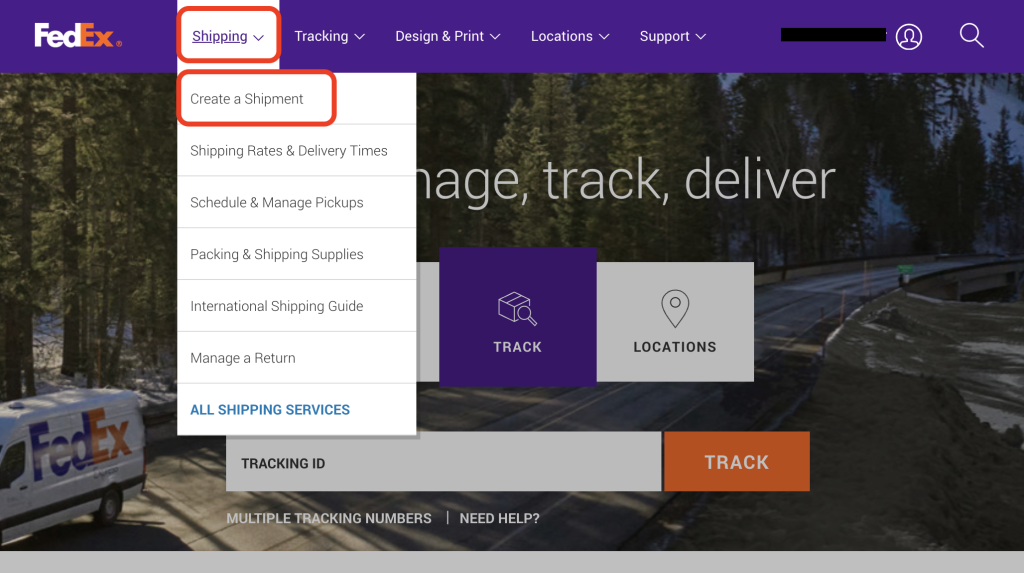
From the homepage after you’ve logged in, click on the dropdown next to “Shipping” in the top tab, then click on “Create a Shipment”.
3: Find the “Ship History” Tab
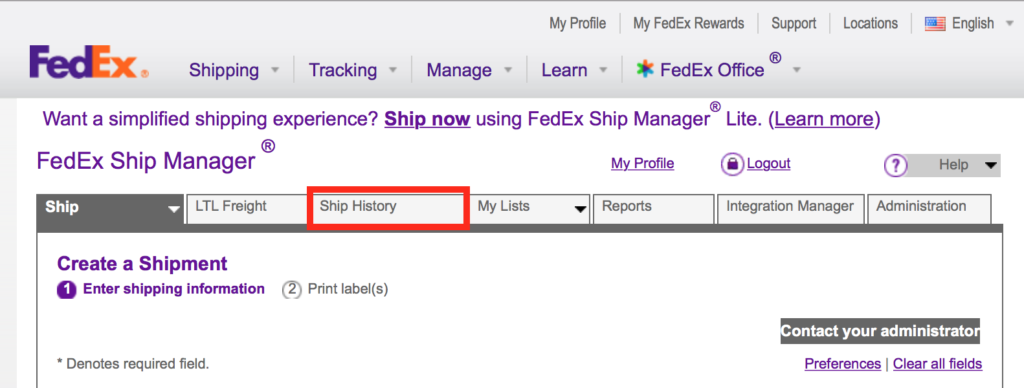
If you don’t see the page above or if your page looks different, you might be on the FedEx Ship Manager® Lite – in that case you’ll need to switch back to the “Advanced Shipping” page by clicking on the button outlined below.
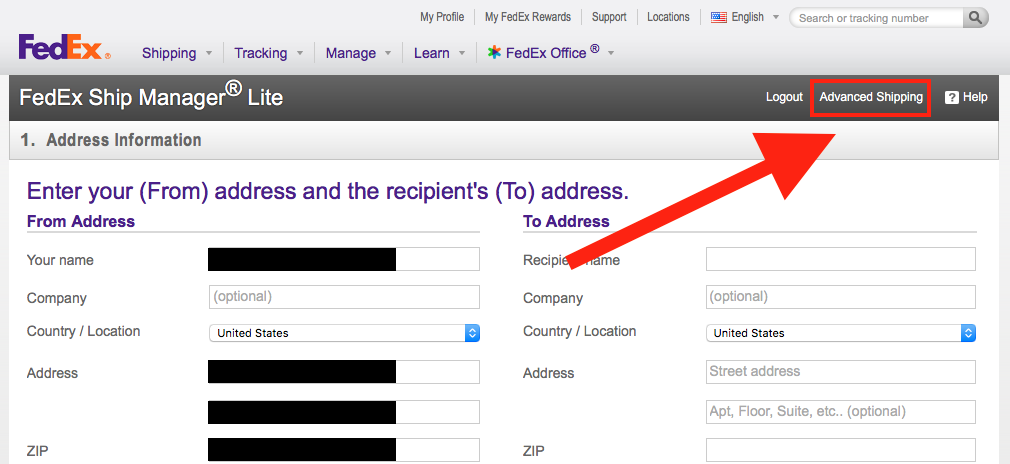
4. Click on the “Ship History” Tab to View Past Shipments
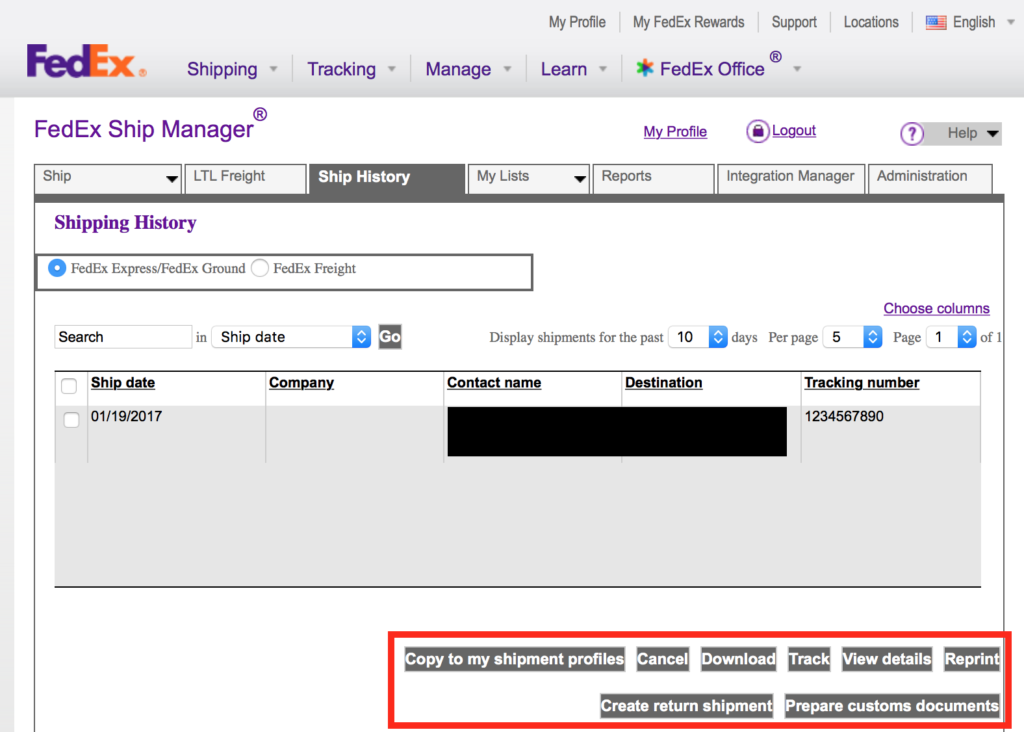
Whew. We’ve finally gotten to the point where we can see our old shipments and the tracking numbers associated with them. You can also perform certain post-ship related actions like reprinting the label, getting your customs documents ready, and a handful of other options that I highlighted in red above.
First a first time FedEx user such as myself, it was pretty confusing figuring out where everything was. I can imagine this confuses other people too, so if you found this helpful at all leave me a comment below – maybe we can start a nice petition for FedEx to spruce up their website a bit and overhaul the user experience, because I know there has to be some people that struggled other than just me.
Frequently Asked Questions
How long do shipments appear on the shipment history page?
Past shipments usually remain for 90 days on this page before they are archived from the shipping history page.
How do I view FedEx shipment history older than 90 days?
To view shipment history older than 90 days (and 120 days for some FedEx professional accounts) you must contact FedEx customer support.
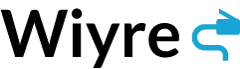

I need to track an older than 120 days tracking number 04023020200768
What if you need records past the two year cut off is that possible.