If you or your business business needs additional help completing tasks, hiring a freelancer on Upwork is one of the best ways to free up your day to focus on the things that matter most. In this article we will cover 8 things that I’ve learned after hired over 15 different freelancers and have had over 50 projects completed using UpWork. I’m sharing with you the “tips and tricks” to hiring quality, effective freelancers that will make your life easier and hopefully free up some time doing projects that you would rather not do.
After reading the 4-Hour Workweek by Tim Ferris, I decided that I was going to venture out into the world of virtual assistants and freelancers to see if they could make my life easier and do some of the tasks that take up a large portion of my time. I headed over to UpWork (formerly Elance and ODesk) to see if I could hire some writers for a few of my other websites that needed additional content, as well as a web dev for PHP related tasks that I needed to be completed as well. After a few successful (and unsuccessful) projects, I quickly learned a few things about how you should go about your hiring process to make it less of a headache down the road.
Tip #1: Make your job descriptions detailed
Your descriptions for your projects should be very, very detailed. You would think this is common sense, but you’d be surprised at the sheer number of times people slack on this important task. You should be able to explain, in step by step detail, exactly what needs to be done in order to complete the project, how long you want/expect the project to take, and how much you are willing to pay. If you are hiring a freelancer for a web or dev related task, provide an overview of your setup (coding language, CMS platform, etc). Do not include logins, sensitive information relating to your project, or other information that you don’t want the public to know inside of your job description, as it is viewable to everyone even if they don’t have an UpWork account. Save that info until you have hired your freelancer and can provide those details securely over their internal message platform.
I’ve found countless times people create job descriptions that don’t even indicate in the slightest what exactly needs to be done. Below is a perfect example:
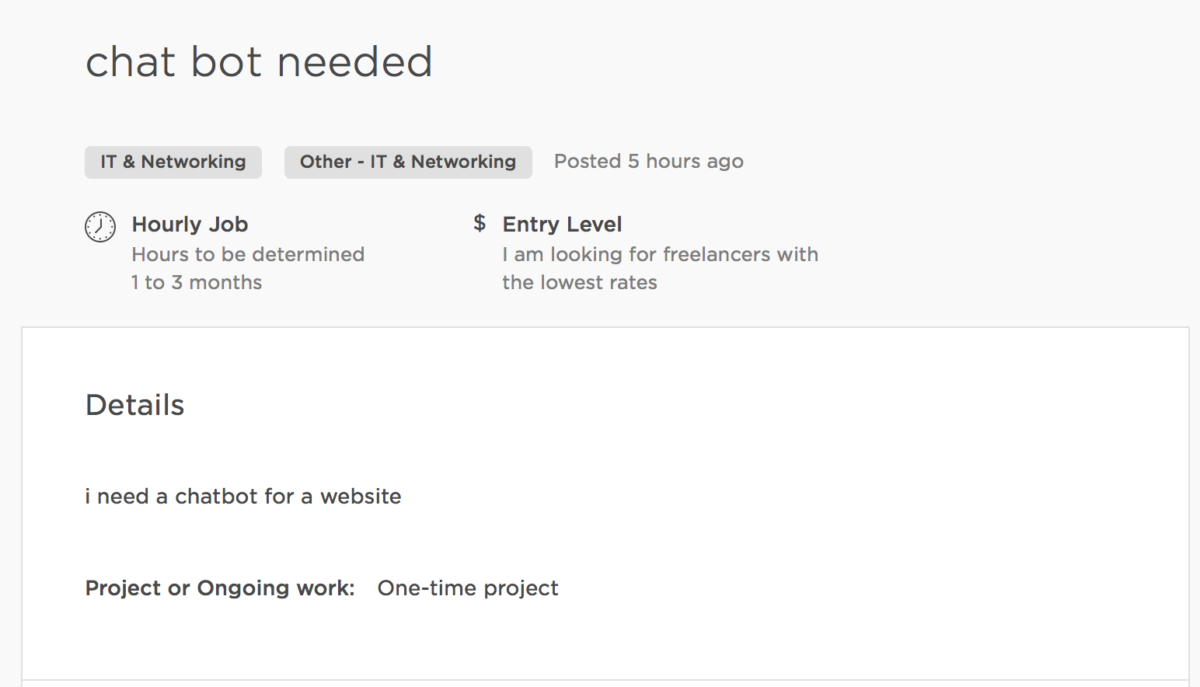
This is an awful job description. I could go on forever about why it’s bad but you probably see the glaring errors already. Notably:
- What is your website built on?
- What should the chatbot be able to do? (Respond to customer inquiry, give pre-determined responses to questions, etc).
- Why do you need a chat bot? What problem are you trying to solve?
Alright, you get the point. Let’s move on.
Tip #2: Ensure that each freelancer that applies to your job has read your entire job description
In every single of my job descriptions, I make sure that I include a message all the way at the bottom of the description that says something along these lines:
To ensure you have read this entire job description, include “I am ready to begin!” at the start of your application.
This is important to do because it accomplishes two things; first, it makes sure that the person reading and applying to the job pays close attention to detail. Without this, you’ll run into problems down the road where they don’t read the whole job requirements or they make critical errors because they simply do not follow directions.
Second, you cut down on a lot of the automated bots that respond to every job description with a standard script promising the world for pennies. If a freelancer responds to a job posting and doesn’t have “I am ready to begin!” at the beginning of their application, I immediately delete the whole application. I can very quickly comb through the applications and discard the ones that don’t follow directions very easily – freeing up my time to look over the candidates who did take the time to read and respond with their application.
Download a free template of the script I use for my job descriptions that you can fill in with your own job details!
Download: UpWork Job Description Example Template
Tip #3: Check prior feedback before hiring a freelancer
Prior feedback is the only thing you have between hiring a good or bad freelancer besides their initial cover letter. When checking feedback, also look at the percentage of job completions – does it look like they have a lot on their plate? Will they be willing to complete the job by the deadline you set? If you are in doubt of any of these questions – ask and confirm with the freelancer themselves. This way you can at least be sure to pick a freelancer who has a prior track record of meeting deadlines and completing projects. In return, make sure you rate the freelancer at the end of the job to tell others about the quality of the freelancer and their work.
Tip #4: Freelancer Location Doesn’t (Really) Matter
This is more of a PSA than it is a tip, but I just want to make it clear that regardless of where the person is applying from, you should not be too wary of the location but more wary of what they say they can do and how they communicate back and forth when you’re going through the vetting process. Let me give you an example:
In January, I need a developer to speed up one of my WordPress sites that was being really sluggish. After posting a job and going through the applicants, I found one freelancer who was offering a lower rate, said he could compete the job as described completely, but the only “downside” was that he was from Nigeria. I am guilty of stereotyping when it comes to countries that have a bad “internet reputation”.
Now I know what you might be thinking “Nigerian Prince Needs Web Dev Work Scam” – but let me just be clear – this applicant had the best application out of all the other freelancers (Even the US – based developers). Based on his application and profile, I determined that he was the best applicant for the job and promptly hired him. He spoke perfect English, was a fraction of the price, and was probably the best freelancer I ever hired. At the end of the job I gave him a bonus of 100% the cost of the job simply because of how good a job he did. What I’m trying to get across is that you shouldn’t discard those who come from countries that are portrayed as “untrustworthy” by the media – simply because you may be missing out on true potential.
With this said – the one time you should really pay attention to location is when you need to be in constant contact with the freelancer – so having a person work halfway around the world may make it very difficult to respond back to inquiry, be present during a meeting, and other factors of communication that have to do with different time zones.
Tip #5: Pay your freelancers quickly after they have completed their job
This is really only applicable to those who are using UpWork for writing gigs or repeatable tasks: I’ve found that good freelancers stay loyal to you and put extra care into their work when they are paid in a timely manner. This does not mean that you should blindly provide payment once they say they have finished the task – you should still inspect the work to make sure it lives up to your expectations and following the specifications you outlined in the job description, but afterwards make sure you pay up as soon as you can.
Tip #6: Praise & Reward With Tips When A Task Is Performed Exceptionally WELL
If your freelancer does a good job you should let them know specifically, or include a tip (or both!). I learned this tip from How To Win Friends and Influence People by Dale Carnegie, one of the chapters of the book talks about how everyone deep down inside is looking for praise or recognition. If your freelancer goes above and beyond in terms of quality – you should at least point out how happy you are with the job done and what specifically made you happy about the work. This not only praises the freelancer but also lets them know specifically what you’re looking for in the future – making the quality of the work more effective and easier for the freelancer to do for future projects.
Tip #7: Over-communicate your expectations and provide clarity when needed
Once your project is underway you should be available to answer questions and clarify different aspects of the job in order to make sure that the freelancer knows exactly what they are doing. This goes both ways – your freelancer should periodically update you on the status of longer projects, and you should be able to provide additional details when necessary in order to help the freelancer finish the job.
It goes without saying that if the freelancer you hire doesn’t speak your same language, communication is going to be very difficult – which is why you should preface your job description with the language you are most comfortable using. UpWork has a global hiring pool, and while the majority of the applicants do speak English, some speak and write better than others. I’ve also noticed that the “tests” and “qualifications” that UpWork challenges the freelancers with before they can accept jobs is somewhat inaccurate and don’t really hold any weight, so don’t rely on those alone to make your hiring decision.
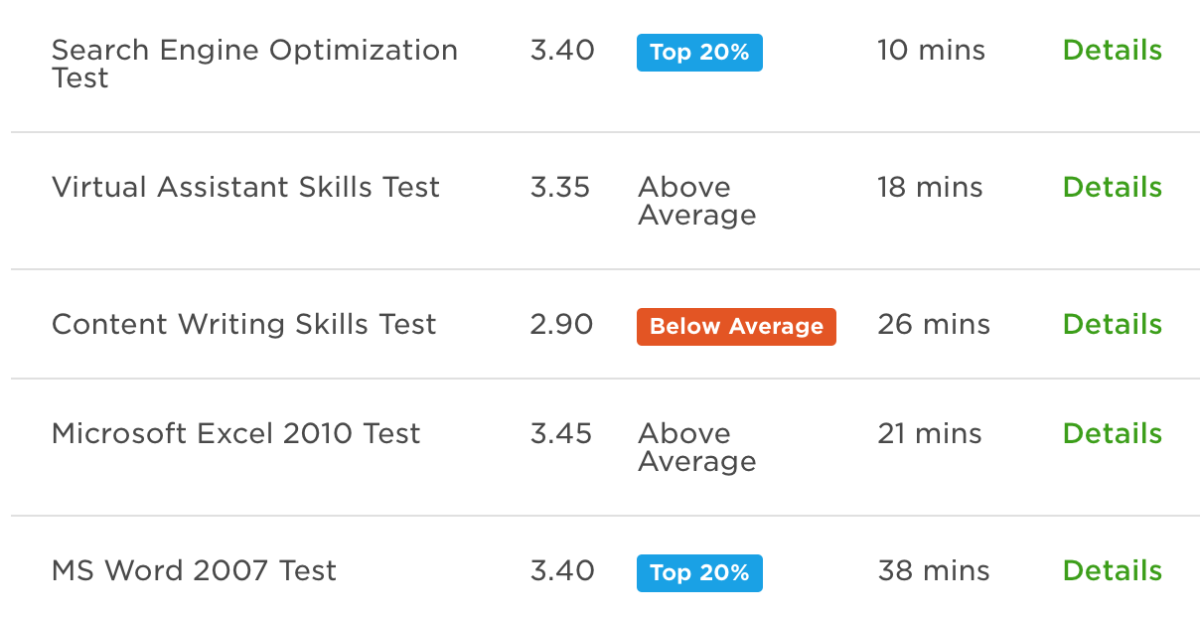
Tip #8: Cheapest Is Not Always Worst, Most Expensive is Almost Never The Best
When you post your job, you’ll be swarmed with 20-30 applications, half of them promising to do your job at a quarter of the price you originally offered to pay, and the other half charging you 2x or 3x the price in hopes that you’ll take them up on their offer. As I’ve become more familiar with Upwork I’ve found that usually the freelancers from Canada and USA are the most expensive in terms of what they charge – sometimes their quality is below or equal to that of a person charging half the price around the world. As I mentioned before, unless you need to have a freelancer in the same time zone and having someone in the USA/Canada is important to you, do not just go with the most expensive freelancer thinking that they are the highest of quality. Always read every job application to see if they really understand the job and aren’t just sending out a mass-application with the highest price in order to lure a sucker to use their services which they then go and outsource for a fraction of the price (how’s that for playing the system? Freelancers on UpWork bring other freelancers to do their jobs).
In closing…
With these tips in mind, you’ll have a near flawless experience hiring a freelancer on UpWork or any other job site. Keep your expectations fair, treat your freelancers well and you’ll be well on your way to living the “Four Hour Workweek”… or just getting more done throughout your week through outsourcing tasks. Did this help you out or do you have a tip of your own to share? Leave a comment below to let other readers know as well.
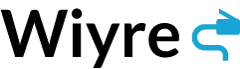
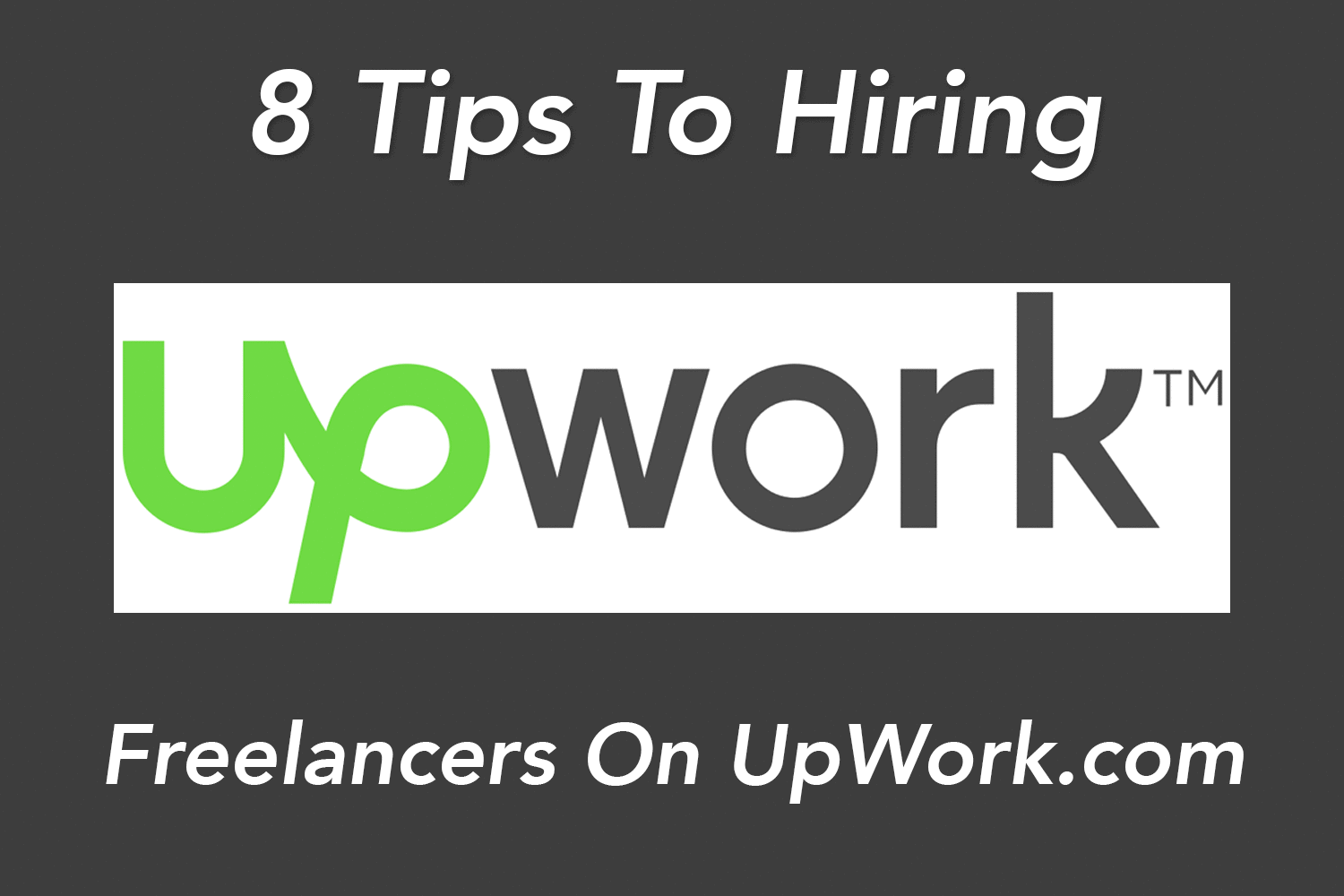
Great article and very insightful. Have you found that their are certain tasks that you just would never use Upwork for? I am looking for a really solid Facebook Ads Manager as I just find that most of the Ad Agencies really just don’t dig into the campaigns to the level I am looking for. Have you hired folks on Upwork to run any ad campaigns?